安装ArcGIS License Manager 服务无法启动的解决方案汇总
在安装 ArcGIS for Desktop 的时候,经常会有同学遇到 License Manager 无法启动的情况,于是,小编整理了几个常见的解决方案。
方案零
先重启一下,没坏处。再检查一下是不是系统防火墙的问题,建议关闭防火墙。方法-----> 安装ArcGIS关闭Window防火墙的方法
方案零点一
如果是10.2及之前的版本,重新生成一下service.txt文件,下载 ArcGIS_KeyGen_modified.exe 这个文件
 为了防止资源恶意爬取导致被和谐,此处内容被作者隐藏。
为了防止资源恶意爬取导致被和谐,此处内容被作者隐藏。关注本站微信公众号,回复“资源下载”,获取验证码。
在微信里搜索“麻辣GIS”或微信扫描右侧二维码即可关注本站微信公众号。
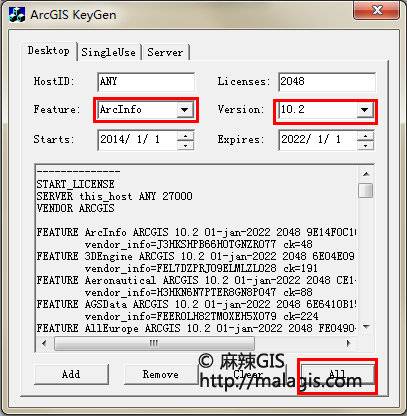
图中的10.2是无法选择的,手动输入即可。点击all,将生成的内容保存成service.txt;然后将这个service.txt和ArcGIS.exe按照之前的方法执行破解。
方案一
确认已经替换 service.txt 文件
确认已经替换 service.txt 文件
确认已经替换 service.txt 文件
PS:小编说几句不快的话,新手安装 ArcGIS 的时候请您一定要按照教程一步一步来,确保每一步是正确的,不要以为自己是天才少了一步没什么问题。
PPS:小编已经在QQ群里遇到过好几位新手们让各位群友帮忙,结果一圈下来文件都没替换。所以,遇到问题,请先过脑后实践再开口。珍惜为您解决的问题的前辈啊。
方案二
手动启动 License Manager 服务。在计算机上右击,选择管理:
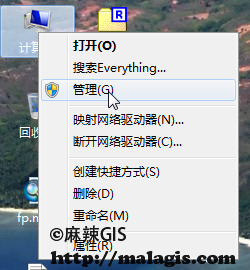
选择“服务”,找到 ArcGIS License Manager,右击,选择“启动”。
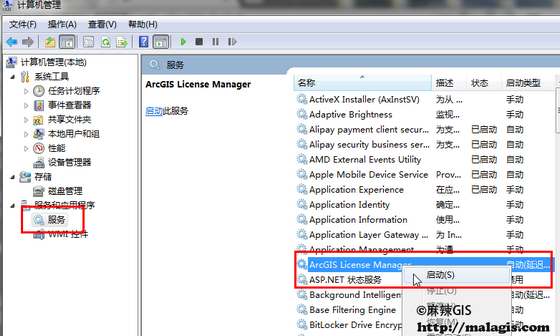
幸运的话,基本就可以了。
方案三
此方法来自QQ群的群友 @风中追风 整理的文档,原文地址:https://shimo.im/docs/DnmrKVKcTI4vhqgc?r=3O1Z44
这是一种基于 cmd 命令行的启动方法,不便之处是每次要开启arcgis前都要先开命令行,所以不建议连 cmd 是什么都不知道的用户使用。
1.将 service.txt 复制一份,比如 service副本.txt
大约是下面的这个样子。
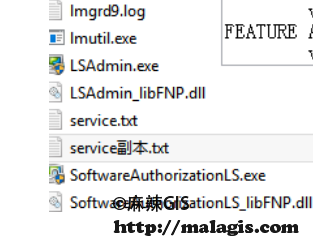
2.修改端口
我们可能需要把27000修改为27002(27003,27004之类都可以),如下图:
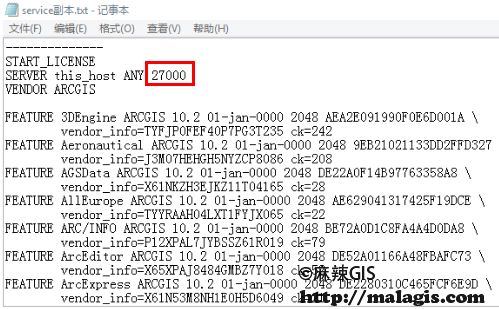
也可以把this_host改成你自己的计算机名,增加成功机率,方法:我的电脑(此电脑)右键属性有一个【计算机名】。注意计算机名中不可有特殊符号哦,修改计算机名的方法-----> 安装ArcGIS修改计算机名
由于可能放在C盘缺少权限之类的问题,还需要右键设置 service副本.txt 权限

点击右边中间的【编辑】,把所有的都设置为允许。SYSTEM的和Users都这么设置
3.命令行启动服务
C:\Program Files (x86)\ArcGIS\License10.2\bin>
lmgrd.exe -z -c service副本.txt
快速打开命令行的方法:打开许可的bin目录下空白地方按shift右键【在此处打开命令窗口】
幸运的话,就可以启动服务了。
方法四
如果上述方法都不行,也有几个点可以建议参考(但能不能成功,也看具体计算机及人品。。)
- 重装 .net framework(10.2对应3.5版本,10.4、10.5要4.5以上版本)
- 换个 ArcGIS 安装包
- 关闭系统UAC
如果还是不行,重装系统吧。。
各路GISer的解决方法
感谢 @潜光隐耀 提供的方法:本人之前遇到过装D盘不行,后来重装到系统C盘就可以了(重装前清理了注册表)
相关阅读
声明
1.本文所分享的所有需要用户下载使用的内容(包括但不限于软件、数据、图片)来自于网络或者麻辣GIS粉丝自行分享,版权归该下载资源的合法拥有者所有,如有侵权请第一时间联系本站删除。
2.下载内容仅限个人学习使用,请切勿用作商用等其他用途,否则后果自负。














































安装成功,谢谢大神,安装步骤好详细,造福大家啦
enjoy it :-)
lmgrd.exe : 无法将“lmgrd.exe”项识别为 cmdlet、函数、脚本文件或可运行程序的名称。请检查名称的拼写,如果包括路径,请确
保路径正确,然后再试一次。
所在位置 行:1 字符: 1
+ lmgrd.exe -z -c service副本.txt
+ ~~~~~~~~~
+ CategoryInfo : ObjectNotFound: (lmgrd.exe:String) [], CommandNotFoundException
+ FullyQualifiedErrorId : CommandNotFoundException
你的目录下有这个文件吗?
有的
lmgrd.exe 名字都是复制过去的
你好作者,还有群吗,我也想加一个
贴一下你的dir命令的执行结果
PS D:\安装文件\Arcgis\license10.6\bin> lmgrd.exe -z -c service副本.txt
lmgrd.exe : 无法将“lmgrd.exe”项识别为 cmdlet、函数、脚本文件或可运行程序的名称。请检查名称的拼写,如果包括路径,请确
保路径正确,然后再试一次。
所在位置 行:1 字符: 1
+ lmgrd.exe -z -c service副本.txt
+ ~~~~~~~~~
+ CategoryInfo : ObjectNotFound: (lmgrd.exe:String) [], CommandNotFoundException
+ FullyQualifiedErrorId : CommandNotFoundException
Suggestion [3,General]: 找不到命令 lmgrd.exe,但它确实存在于当前位置。默认情况下,Windows PowerShell 不会从当前位置加载 命令。如果信任此命令,请改为键入“.\lmgrd.exe”。有关详细信息,请参阅 "get-help about_Command_Precedence"。
我的也是这样的 怎么解决啊
求问您这个问题解决了吗。。。
感谢!
enjoy it :-)
请问楼主按照教程装完以后都不能打开防火墙了吗
你可以开下试试能不能正常使用,能使用就可以开,但安装的时候不能开。
我安装的时候cmd命令行里一直显示invalid license key.
文件替换了没
新装的win10,启动不了,用了命令的方法尝试启动,弹出"Sorry, this application cannot run under a Virtual Machine.",问题是我本来就没在虚拟机里额,咋回事呢?
啥版本,10.6吗?
额,对的,我现在准备换成10.5了。
我的mac装虚拟机win10,安装10.6也提示上面那句话,10.6虚拟机中无法使用嘛?有人说需要更改参数,但具体没说是什么参数
virtualbox 的话可以尝试打开虚拟机vmx文件,在末尾加上下面的内容,应该就监测不到了。
monitor_control.restrict_backdoor = "TRUE"
另外mac安装ArcGIS,强推荐Win to go,可以参考 https://malagis.com/mac-arcgis-install-2.html
大佬 前几个月好好的,最近一打开就是sorry this application cannot run under a virtual machine
win10系统
啥?你最近系统改了啥
可参考
https://blog.cuger.cn/p/37141/
我在创建TIN的时候说我createTin没有获得许可 是怎么回事啊
你百度一下相应的错误就知道了,或者参考本站文章:https://malagis.com/arcgis-toolbox-can-not-use.html
一直启动不了呀
报什么错?
无法启动。。按启动没报错也没成功启动,没有反应??
你使用第三种方法,cmd会有个报错。提供一下。
在计算机管理的服务中显示license已经启动,但是打开license management还是没有启动,试过直接装arcgis,显示没有有效的license,求教
重启一下,不行的话使用文章中第三种方法,看命令行报什么错。
您好,在计算机管理的服务中显示license已经启动,但是打开license management还是没有启动,试过直接装arcgis,显示没有有效的license,用cmd后显示System Error:2 No such file or directory,请问应该怎么解决呢
License被系统其他软件干扰了,重装安装,关闭所有的安全软件
我的也是这样子,请问您最后怎么解决的呀?
后来我跳过第四步启动了,因为几个方法都试了也一直启动不了,报错和大家一样,第五步也不行,localhost和127.什么都说无效,气的我直接打开arcgis,竟然打开了!
打开了,说明服务应该已经启动了。
我也是
我也是!!!各位兄弟姐妹所有方法做了之后,还绕回来启动不了的,就直接开看看ArcMap,有可能已经顺利运行了
我的也是这样的,没有必要非得做那几步,直接跳过,然后竟然奇迹般的打开了!
厉害了。。
+1,整了一个下午不行,刚刚直接打开成功了
那你的软件能一直使用吗
还能使用。就是某天开始符号的初始样式集消失了,
导致我画不出虚线、铁路线等等的线型,
更后来各种样式都不在了,色卡、特殊符号都没有,只能用最基本的点点符号。
最近还发现我连接不了excel,还有kml无法转出成要素等荒谬的问题,
但同样的源文件在另一台电脑可以成功操作。
总之这个不完全和谐的玩意儿竟日渐出现了很多bug。
第三种方法显示
faild to open the TCP port number in the license
你本地27017端口是不是被占用了?
请问被占用的话该怎么操作啊
换个端口啊
或者把原来占用它的程序停掉
第二部,成功,原来没有权限
666
装了3次,终于安好了,结果启动不了,再三确定文件替换了,还是没法启动,上面的方法除了方法三都试了,想把电脑砸了
报了什么错?方法不对,你再有劲,也不行啊
为什么许可服务上边 什么都没有?其他的倒是没有什么。这样能用么?10.5版本的。
你使用功能正常吗?License 和 管理器中看都是什么也没有吗?
可以正常打开,应该不影响是使用。明天上课我再看一下。
Server's System Date and Time
16:24:37 (lmgrd) pid 13852
16:24:37 (lmgrd) SLOG: Summary LOG statistics is enabled.
16:24:37 (lmgrd) license manager: can't initialize:Cannot find license file.
16:24:37 (lmgrd) The license files (or license server system network addresses) attempted are
16:24:37 (lmgrd) listed below. Use LM_LICENSE_FILE to use a different license file,
16:24:37 (lmgrd) or contact your software provider for a license file.
16:24:37 (lmgrd) Filename: "C:\flexlm\license.dat"
16:24:37 (lmgrd) License Path: "C:\flexlm\license.dat"
16:24:37 (lmgrd) FlexNet Licensing error:-1,359
16:24:37 (lmgrd) System Error:2 No such file or directory
16:24:37 (lmgrd) Using license file "C:\flexlm\license.dat"
从错误信息来看,是没有授权文件哇,你的service.txt替换了吗?
文件也替换了,启动的时候没反应
第三种方法会有报错,里面会有错误原因。
启动就是没反应
第三种方法会有报错,里面会有错误原因。
试过了所有上面的方法,换了安装包,但是还是无法启动啊,没有反应
第三种方法会有报错,里面会有错误原因。
想问问我破解包,license manager都装了,service.txt也改了,可是还是会反复跳出没有有效的许可管理器.操作了上面的方法还是不行,求大神指教
方法三会有一个报错,里面会有一个出错信息
service.txt文件值得时哪一个?教程里没有说替换这个文件啊
你确定吗?所有的安装教程里都有讲,仔细看一下?
我看了好几遍 也觉得没有提到 service. txt啊 是说那个补丁替换吗 这个文件在哪里找啊
补丁文件就那么几个,你打开看一下,就不用这在留言了。
所有方法都试了,还是不行。方法三报错部分如下:
...
(ARCGIS) EXITING DUE TO SIGNAL 27 Exit reason 4
(lmgrd) ARCGIS exited with status 27 (No features to serve)
(lmgrd) ARCGIS daemon found no features. Please correct license file and re-start daemons.
...
两个月前安装是可以用的,后来一次系统更新之后破解文件被防火墙删了。。现在怎么也重新装不了。求助!谢谢!
把防火墙关了啊。
安装的时候肯定是关的,后来装完又打开的。中间一直用的好好的,突然某一天系统更新后那个AfCore.dll就被删了。所以装完也不能开了?
遇到同样问题,重新怎么都启动不了
如果你不会在防火墙添加例外,就把防火墙关了,不要开。
同样的问题,关着防火墙也装不上orz再重启一遍没用的话准备换个版本试试了
不想关杀毒软件和防火墙,可以用老版本或者付费买正版。
按照方法四,命令行运行说,无法识别Imgrd.exe,MacbookPro平行桌面里的win10教育版
平行桌面的问题我这里无法提供帮助,请自己想办法解决。
步骤很详细,安装成功了,谢谢
enjoy it :-)
Suggestion [3,General]: 找不到命令 lmgrd.exe,但它确实存在于当前位置。默认情况下,Windows PowerShell 不会从当前位置加载 命令。如果信任此命令,请改为键入“.\lmgrd.exe”。有关详细信息,请参阅 "get-help about_Command_Precedence"。
PS C:\Program Files (x86)\ArcGIS\License10.6\bin> .\lmgrd.exe -z -c service副本.txt
21:10:29 (lmgrd) -----------------------------------------------
21:10:29 (lmgrd) Please Note:
21:10:29 (lmgrd)
21:10:29 (lmgrd) This log is intended for debug purposes only.
21:10:29 (lmgrd) In order to capture accurate license
21:10:29 (lmgrd) usage data into an organized repository,
21:10:29 (lmgrd) please enable report logging. Use Flexera Software LLC's
21:10:29 (lmgrd) software license administration solution,
21:10:29 (lmgrd) FlexNet Manager, to readily gain visibility
21:10:29 (lmgrd) into license usage data and to create
21:10:29 (lmgrd) insightful reports on critical information like
21:10:29 (lmgrd) license availability and usage. FlexNet Manager
21:10:29 (lmgrd) can be fully automated to run these reports on
21:10:29 (lmgrd) schedule and can be used to track license
21:10:29 (lmgrd) servers and usage across a heterogeneous
21:10:29 (lmgrd) network of servers including Windows NT, Linux
21:10:29 (lmgrd) and UNIX.
21:10:29 (lmgrd)
21:10:29 (lmgrd) -----------------------------------------------
21:10:29 (lmgrd)
21:10:29 (lmgrd)
21:10:29 (lmgrd) Server's System Date and Time: Sun Jun 23 2019 21:10:29 中国标准时间
21:10:29 (lmgrd) pid 11220
21:10:29 (lmgrd) SLOG: Summary LOG statistics is enabled.
21:10:29 (lmgrd) license manager: can't initialize:Cannot find license file.
21:10:29 (lmgrd) The license files (or license server system network addresses) attempted are
21:10:29 (lmgrd) listed below. Use LM_LICENSE_FILE to use a different license file,
21:10:29 (lmgrd) or contact your software provider for a license file.
21:10:29 (lmgrd) Filename: "C:\flexlm\license.dat"
21:10:29 (lmgrd) License Path: "C:\flexlm\license.dat"
21:10:29 (lmgrd) FlexNet Licensing error:-1,359
21:10:29 (lmgrd) System Error:2 No such file or directory
21:10:29 (lmgrd) Using license file "C:\flexlm\license.dat"
PS C:\Program Files (x86)\ArcGIS\License10.6\bin>
这不是提示的很清楚吗:如果信任此命令,请改为键入“.\lmgrd.exe”,这个命令行就是会提示错误让你根据错误来排查问题的。如果对cmd命令是小白的话不建议用。
不对,这段信息更有价值的是:can't initialize:Cannot find license file。检查你的授权文件
这是什么意思
找不到授权文件,应该是路径的问题。
我也是这个问题,是按照步骤替换的文件,请问怎么检查哪里路径出了问题呀
1.确认文件是否存在 2.文件能否正确被识别 3.文件内容是否正确。基本靠经验。
提示说Filename: "C:\flexlm\license.dat",
在C盘只找到一个空文件夹C:\ProgramData\FNP\FLEXlm,
怎么解决呀flexnet文件夹也在C:\ProgramData下
这点信息我也无法判断,你可以换个低版本试试。
我也是这个问题
为什么我的GIS10.4.1安装后无法用XY转线那些工具,点开命令后GIS没有任何反映。?
你就这一句话,我也判断不出来。
就是安装后一切正常,就是转线这个工具,用过后,没有任何反应,试过多个版本。
SLOG: FNPLS-INTERNAL-VL1-4096
Starting vendor daemons ...
License server manager (lmgrd) startup failed:
CreateProcess error code: 0x5aa File= ARCGIS.exe
提示ARCGIS.exe错误怎么办呀
这不是已经提示你说License 服务没启动起来吗?
请问:一直启动不了许可,点击启动的时候没有任何反映,打来管理上,看到的是服务已启动,该怎么处理?
软件能正常启动吗?或者重启一下
你好,我后面又看了相关的材料,最后把安装好的软件卸载了,把防火墙关了,重新安装软件,现已成功安装,并运行正常,缺点就是显示没有安装中文语言包,没有显示中文,现正在想办法。谢了!
找个汉化包安装就好
我这边license打开后,连启动/停止许可服务都突然不见了(之前是有的)!是怎么回事
什么意思?按钮都不显示了?你是不是开错程序了
命令行启动提示could not start arcgis vendor daemon
这点信息太少,其他的log信息贴一下。
啊啊啊啊 一开始不知道怎么回事 后面用命令行启动服务这个方法成功了
厉害啊!
15:35:46 (lmgrd) -----------------------------------------------
15:35:46 (lmgrd) Please Note:
15:35:46 (lmgrd)
15:35:46 (lmgrd) This log is intended for debug purposes only.
15:35:46 (lmgrd) In order to capture accurate license
15:35:46 (lmgrd) usage data into an organized repository,
15:35:46 (lmgrd) please enable report logging. Use Flexera Software LLC's
15:35:46 (lmgrd) software license administration solution,
15:35:46 (lmgrd) FlexNet Manager, to readily gain visibility
15:35:46 (lmgrd) into license usage data and to create
15:35:46 (lmgrd) insightful reports on critical information like
15:35:46 (lmgrd) license availability and usage. FlexNet Manager
15:35:46 (lmgrd) can be fully automated to run these reports on
15:35:46 (lmgrd) schedule and can be used to track license
15:35:46 (lmgrd) servers and usage across a heterogeneous
15:35:46 (lmgrd) network of servers including Windows NT, Linux
15:35:46 (lmgrd) and UNIX. Contact Flexera Software LLC at
15:35:46 (lmgrd) www.flexerasoftware.com for more details on how to
15:35:46 (lmgrd) obtain an evaluation copy of FlexNet Manager
15:35:46 (lmgrd) for your enterprise.
15:35:46 (lmgrd)
15:35:46 (lmgrd) -----------------------------------------------
15:35:46 (lmgrd)
15:35:46 (lmgrd)
15:35:46 (lmgrd) Server's System Date and Time: Mon Sep 30 2019 15:35:46 中国标准时间
15:35:46 (lmgrd) pid 4808
15:35:46 (lmgrd) SLOG: Summary LOG statistics is enabled.
许可证启动不了啊啊啊啊
这段日志中没有标具体问题。
C:\Program Files (x86)\ArcGIS\License10.6\bin
请问下可以安装在hyper-v的虚拟机吗?安装之后license没办法启动,打开arcmap报错“Sorry, this application cannot run under a Virtual Machine”
高版本已经不支持虚拟机安装了。
点击启动后没办法变成running
参照文中的三种方法排查。
arcmap 做好地图没法发布服务啊啊啊啊啊啊啊,根本没有服务器连接
百度下ArcGIS发布地图服务?你看看你的机器中所有的软件都装了没。
求助,license 还是无法启动,
以上 除了 重装系统,其他方法都看过了,
报错信息如下,麻烦帮忙看看:
13:32:26 (lmgrd) Server's System Date and Time: Wed Nov 20 2019 13:32:26 中国标准时间
13:32:26 (lmgrd) pid 3084
13:32:26 (lmgrd) SLOG: Summary LOG statistics is enabled.
13:32:26 (lmgrd) Done rereading
13:32:26 (lmgrd) FlexNet Licensing (v11.13.1.5 build 183191 i86_n3) started on ym-PC (IBM PC) (11/20/2019)
13:32:26 (lmgrd) Copyright (c) 1988-2015 Flexera Software LLC. All Rights Reserved.
13:32:26 (lmgrd) World Wide Web: http://www.flexerasoftware.com
13:32:26 (lmgrd) lmdown/lmreread only allowed on this machine
13:32:26 (lmgrd) License file(s): C:\Program Files (x86)\ArcGIS\License10.5\bin\service.txt
13:32:26 (lmgrd) lmgrd tcp-port 27008
13:32:26 (lmgrd) (@lmgrd-SLOG@) ===============================================
13:32:26 (lmgrd) (@lmgrd-SLOG@) === LMGRD ===
13:32:26 (lmgrd) (@lmgrd-SLOG@) Start-Date: Wed Nov 20 2019 13:32:26 中国标准时间
13:32:26 (lmgrd) (@lmgrd-SLOG@) PID: 3084
13:32:26 (lmgrd) (@lmgrd-SLOG@) LMGRD Version: v11.13.1.5 build 183191 i86_n3 ( build 183191 (ipv6))
13:32:26 (lmgrd) (@lmgrd-SLOG@)
13:32:26 (lmgrd) (@lmgrd-SLOG@) === Network Info ===
13:32:26 (lmgrd) (@lmgrd-SLOG@) Listening port: 27008
13:32:26 (lmgrd) (@lmgrd-SLOG@)
13:32:26 (lmgrd) (@lmgrd-SLOG@) === Startup Info ===
13:32:26 (lmgrd) (@lmgrd-SLOG@) Is LS run as a service: Yes
13:32:26 (lmgrd) (@lmgrd-SLOG@) Server Configuration: Single Server
13:32:26 (lmgrd) (@lmgrd-SLOG@) Command-line options used at LS startup: -c C:\Program Files (x86)\ArcGIS\License10.5\bin\service.txt -l C:\Program Files (x86)\ArcGIS\License10.5\bin\lmgrd9.log -z -s -local
13:32:26 (lmgrd) (@lmgrd-SLOG@) License file(s) used: C:\Program Files (x86)\ArcGIS\License10.5\bin\service.txt
13:32:26 (lmgrd) (@lmgrd-SLOG@) ===============================================
13:32:26 (lmgrd) SLOG: FNPLS-INTERNAL-VL1-4096
13:32:26 (lmgrd) Starting vendor daemons ...
13:32:26 (lmgrd) Started ARCGIS (pid 6264)
13:32:29 (ARCGIS) Unable to initialize access to trusted storage: 6
13:32:29 (ARCGIS) FlexNet Licensing version v11.13.1.2 build 173302 i86_n3
13:32:29 (ARCGIS) ERROR: Could not start ARCGIS vendor daemon.
13:32:31 (lmgrd) ARCGIS exited with status 1 signal = 540
13:32:31 (lmgrd) Since this is an unknown status, license server
13:32:31 (lmgrd) manager (lmgrd) will attempt to re-start the vendor daemon.
13:32:31 (lmgrd) REStarted ARCGIS (pid 8576)
13:32:32 (ARCGIS) Unable to initialize access to trusted storage: 6
13:32:32 (ARCGIS) FlexNet Licensing version v11.13.1.2 build 173302 i86_n3
13:32:32 (ARCGIS) ERROR: Could not start ARCGIS vendor daemon.
13:32:36 (lmgrd) ARCGIS exited with status 1 signal = 548
13:32:36 (lmgrd) Since this is an unknown status, license server
13:32:36 (lmgrd) manager (lmgrd) will attempt to re-start the vendor daemon.
13:32:36 (lmgrd) REStarted ARCGIS (pid 8964)
13:32:37 (ARCGIS) Unable to initialize access to trusted storage: 6
13:32:37 (ARCGIS) FlexNet Licensing version v11.13.1.2 build 173302 i86_n3
13:32:37 (ARCGIS) ERROR: Could not start ARCGIS vendor daemon.
13:32:41 (lmgrd) ARCGIS exited with status 1 signal = 564
13:32:41 (lmgrd) Since this is an unknown status, license server
13:32:41 (lmgrd) manager (lmgrd) will attempt to re-start the vendor daemon.
13:32:41 (lmgrd) REStarted ARCGIS (pid 8444)
13:32:42 (ARCGIS) Unable to initialize access to trusted storage: 6
13:32:42 (ARCGIS) FlexNet Licensing version v11.13.1.2 build 173302 i86_n3
13:32:42 (ARCGIS) ERROR: Could not start ARCGIS vendor daemon.
13:32:46 (lmgrd) ARCGIS exited with status 1 signal = 572
13:32:46 (lmgrd) Since this is an unknown status, license server
13:32:46 (lmgrd) manager (lmgrd) will attempt to re-start the vendor daemon.
13:32:46 (lmgrd) REStarted ARCGIS (pid 8800)
13:32:47 (ARCGIS) Unable to initialize access to trusted storage: 6
13:32:47 (ARCGIS) FlexNet Licensing version v11.13.1.2 build 173302 i86_n3
13:32:47 (ARCGIS) ERROR: Could not start ARCGIS vendor daemon.
13:32:51 (lmgrd) ARCGIS exited with status 1 signal = 580
13:32:51 (lmgrd) Since this is an unknown status, license server
13:32:51 (lmgrd) manager (lmgrd) will attempt to re-start the vendor daemon.
13:32:51 (lmgrd) REStarted ARCGIS (pid 9144)
13:32:52 (ARCGIS) Unable to initialize access to trusted storage: 6
13:32:52 (ARCGIS) FlexNet Licensing version v11.13.1.2 build 173302 i86_n3
13:32:52 (ARCGIS) ERROR: Could not start ARCGIS vendor daemon.
13:32:56 (lmgrd) ARCGIS exited with status 1 signal = 588
13:32:56 (lmgrd) Since this is an unknown status, license server
13:32:56 (lmgrd) manager (lmgrd) will attempt to re-start the vendor daemon.
13:32:56 (lmgrd) REStarted ARCGIS (pid 7660)
13:32:57 (ARCGIS) Unable to initialize access to trusted storage: 6
13:32:57 (ARCGIS) FlexNet Licensing version v11.13.1.2 build 173302 i86_n3
13:32:57 (ARCGIS) ERROR: Could not start ARCGIS vendor daemon.
13:33:01 (lmgrd) ARCGIS exited with status 1 signal = 608
13:33:01 (lmgrd) Since this is an unknown status, license server
13:33:01 (lmgrd) manager (lmgrd) will attempt to re-start the vendor daemon.
13:33:01 (lmgrd) REStarted ARCGIS (pid 7520)
13:33:05 (ARCGIS) Unable to initialize access to trusted storage: 6
13:33:05 (ARCGIS) FlexNet Licensing version v11.13.1.2 build 173302 i86_n3
13:33:05 (ARCGIS) ERROR: Could not start ARCGIS vendor daemon.
13:33:06 (lmgrd) ARCGIS exited with status 1 signal = 612
13:33:06 (lmgrd) Since this is an unknown status, license server
13:33:06 (lmgrd) manager (lmgrd) will attempt to re-start the vendor daemon.
13:33:06 (lmgrd) REStarted ARCGIS (pid 5912)
13:33:09 (ARCGIS) Unable to initialize access to trusted storage: 6
13:33:09 (ARCGIS) FlexNet Licensing version v11.13.1.2 build 173302 i86_n3
13:33:09 (ARCGIS) ERROR: Could not start ARCGIS vendor daemon.
13:33:11 (lmgrd) ARCGIS exited with status 1 signal = 620
13:33:11 (lmgrd) Since this is an unknown status, license server
13:33:11 (lmgrd) manager (lmgrd) will attempt to re-start the vendor daemon.
13:33:11 (lmgrd) REStarted ARCGIS (pid 4000)
13:33:15 (ARCGIS) Unable to initialize access to trusted storage: 6
13:33:15 (ARCGIS) FlexNet Licensing version v11.13.1.2 build 173302 i86_n3
13:33:15 (ARCGIS) ERROR: Could not start ARCGIS vendor daemon.
13:33:16 (lmgrd) ARCGIS exited with status 1 signal = 628
13:33:16 (lmgrd) Since this is an unknown status, license server
13:33:16 (lmgrd) manager (lmgrd) will attempt to re-start the vendor daemon.
13:33:16 (lmgrd) REStarted ARCGIS (pid 8764)
13:33:19 (ARCGIS) Unable to initialize access to trusted storage: 6
13:33:19 (ARCGIS) FlexNet Licensing version v11.13.1.2 build 173302 i86_n3
13:33:19 (ARCGIS) ERROR: Could not start ARCGIS vendor daemon.
13:33:21 (lmgrd) ARCGIS exited with status 1 signal = 636
13:33:21 (lmgrd) Please correct problem and restart daemons
那只能重装了。
遇到了同样的问题,系统是win2019,因为win7和win10都装不了,CPU不支持
系统不支持?这个问题一般就是相关文件没替换或者服务启动没权限。
您的这个问题解决了吗
按方法三提示“sorry, this application cannot run under a Virtual Machine.” 问题是我的电脑根本没安装虚拟机,也没找到vmx文件。该怎么办呢?(我的系统是Win10)
实体机报这个错?一般在虚拟机会报这个错。
求助,我已经重新安装了还是这个问题,一直报错,希望楼主解答,谢谢
Problem Connecting to License Manager
Provide your license server administrator with the following information:Error Code= -25
License server system does not support this version of this feature.Feature: ARC/INFO
License path: @localhost;
FlexNet Licensing error:-25, 147
ArcGIS for Desktop/Engine 10.2 cannot connect to previous versions of the ArcGISLicense Manager. Please contact your organization's License Administrator toensure that your License Manager is version 10.2 or newer.
这个从报错来看,是你的License Manager版本和ArcGIS版本不一致?
我安装包是下载这里的,也是按照教程装的,请问应该怎么解决?
能确认是同一个版本吗?如果能的话,排查你的License Manager是不是没有安装好,补丁文件有没有被删除。
好的,谢谢,我试试
安装的时候按了停止没有反应怎么办
通过系统服务管理操作
启动了,但是无法重新读取许可,这是为什么呀
提示什么报错?
许可服务器状态未运行 怎么办啊
文章中不是已经提供了三种方法吗,你有没有尝试过?
安装挺顺利的,但是为什么连接不上AECMAP的服务器。
你的License启动了没?
360杀毒的防火墙也会与GIS冲突,我一般都会卸载360
是的,360我认为是一款流氓软件 。
能帮忙看一下出问题在哪里吗,这是第三种方法
lmgrd.exe : 无法将“lmgrd.exe”项识别为 cmdlet、函数、脚本文件或可运行程序的名称。请检查名称的拼写,如果包括路径,请确
保路径正确,然后再试一次。
所在位置 行:1 字符: 1
+ lmgrd.exe -z -c service副本.txt
+ ~~~~~~~~~
+ CategoryInfo : ObjectNotFound: (lmgrd.exe:String) [], CommandNotFoundException
+ FullyQualifiedErrorId : CommandNotFoundException
你试试 ./lmgrd.exe
这回是这样的
PS C:\Program Files (x86)\ArcGIS\License10.6\bin> ./lmgrd.exe
20:52:38 (lmgrd) -----------------------------------------------
20:52:38 (lmgrd) Please Note:
20:52:38 (lmgrd)
20:52:38 (lmgrd) This log is intended for debug purposes only.
20:52:38 (lmgrd) In order to capture accurate license
20:52:38 (lmgrd) usage data into an organized repository,
20:52:38 (lmgrd) please enable report logging. Use Flexera Software LLC's
20:52:38 (lmgrd) software license administration solution,
20:52:38 (lmgrd) FlexNet Manager, to readily gain visibility
20:52:38 (lmgrd) into license usage data and to create
20:52:38 (lmgrd) insightful reports on critical information like
20:52:38 (lmgrd) license availability and usage. FlexNet Manager
20:52:38 (lmgrd) can be fully automated to run these reports on
20:52:38 (lmgrd) schedule and can be used to track license
20:52:38 (lmgrd) servers and usage across a heterogeneous
20:52:38 (lmgrd) network of servers including Windows NT, Linux
20:52:38 (lmgrd) and UNIX.
20:52:38 (lmgrd)
20:52:38 (lmgrd) -----------------------------------------------
20:52:38 (lmgrd)
20:52:38 (lmgrd)
20:52:38 (lmgrd) Server's System Date and Time: Thu Mar 19 2020 20:52:38 中国标准时间
20:52:38 (lmgrd) SLOG: Summary LOG statistics is enabled.
20:52:38 (lmgrd) Running the license server manager (lmgrd) in dedicated windows ...
20:52:38 (lmgrd) Use -z to run in foreground in this window
这个里面没有报错的信息啊,你是不是没复制全?
启动不了证书,文件都替换了。点击启动无响应,服务里面已经显示启动。谢谢。
PS C:\Program Files (x86)\ArcGIS\License10.2\bin> lmgrd.exe -z -c service副本.txt
lmgrd.exe : 无法将“lmgrd.exe”项识别为 cmdlet、函数、脚本文件或可运行程序的名称。请检查名称的拼写,如果包括路径,请确
保路径正确,然后再试一次。
所在位置 行:1 字符: 1
+ lmgrd.exe -z -c service副本.txt
+ ~~~~~~~~~
+ CategoryInfo : ObjectNotFound: (lmgrd.exe:String) [], CommandNotFoundException
+ FullyQualifiedErrorId : CommandNotFoundException
Suggestion [3,General]: 找不到命令 lmgrd.exe,但它确实存在于当前位置。默认情况下,Windows PowerShell 不会从当前位置加载 命令。如果信任此命令,请改为键入“.\lmgrd.exe”。有关详细信息,请参阅 "get-help about_Command_Precedence"。
PS C:\Program Files (x86)\ArcGIS\License10.2\bin> .\lmgrd.exe
14:17:37 (lmgrd) -----------------------------------------------
14:17:37 (lmgrd) Please Note:
14:17:37 (lmgrd)
14:17:37 (lmgrd) This log is intended for debug purposes only.
14:17:37 (lmgrd) In order to capture accurate license
14:17:37 (lmgrd) usage data into an organized repository,
14:17:37 (lmgrd) please enable report logging. Use Flexera Software LLC's
14:17:37 (lmgrd) software license administration solution,
14:17:37 (lmgrd) FlexNet Manager, to readily gain visibility
14:17:37 (lmgrd) into license usage data and to create
14:17:37 (lmgrd) insightful reports on critical information like
14:17:37 (lmgrd) license availability and usage. FlexNet Manager
14:17:37 (lmgrd) can be fully automated to run these reports on
14:17:37 (lmgrd) schedule and can be used to track license
14:17:37 (lmgrd) servers and usage across a heterogeneous
14:17:37 (lmgrd) network of servers including Windows NT, Linux
14:17:37 (lmgrd) and UNIX. Contact Flexera Software LLC at
14:17:37 (lmgrd) www.flexerasoftware.com for more details on how to
14:17:37 (lmgrd) obtain an evaluation copy of FlexNet Manager
14:17:37 (lmgrd) for your enterprise.
14:17:37 (lmgrd)
14:17:37 (lmgrd) -----------------------------------------------
14:17:37 (lmgrd)
14:17:37 (lmgrd)
14:17:37 (lmgrd) Running the license server manager (lmgrd) in dedicated windows ...
14:17:37 (lmgrd) Use -z to run in foreground in this window
PS C:\Program Files (x86)\ArcGIS\License10.2\bin>
根据提示来,如果信任此命令,请改为键入“.\lmgrd.exe”。
所有的流程都没问题,就是最后打不开软件显示发送错误报告
说明你的系统中的某些软件禁止了软件的相关进程。
无法启动服务,且此电脑系统服务里显示系统找不到指定文件
C:\Users\缺德>C:\新建ArcGIS10.2\License10.2\bin\lmgrd -z -c service.txt"
13:00:32 (lmgrd) -----------------------------------------------
13:00:32 (lmgrd) Please Note:
13:00:32 (lmgrd)
13:00:32 (lmgrd) This log is intended for debug purposes only.
13:00:32 (lmgrd) In order to capture accurate license
13:00:32 (lmgrd) usage data into an organized repository,
13:00:32 (lmgrd) please enable report logging. Use Flexera Software LLC's
13:00:32 (lmgrd) software license administration solution,
13:00:32 (lmgrd) FlexNet Manager, to readily gain visibility
13:00:32 (lmgrd) into license usage data and to create
13:00:32 (lmgrd) insightful reports on critical information like
13:00:32 (lmgrd) license availability and usage. FlexNet Manager
13:00:32 (lmgrd) can be fully automated to run these reports on
13:00:32 (lmgrd) schedule and can be used to track license
13:00:32 (lmgrd) servers and usage across a heterogeneous
13:00:32 (lmgrd) network of servers including Windows NT, Linux
13:00:32 (lmgrd) and UNIX. Contact Flexera Software LLC at
13:00:32 (lmgrd) www.flexerasoftware.com for more details on how to
13:00:32 (lmgrd) obtain an evaluation copy of FlexNet Manager
13:00:32 (lmgrd) for your enterprise.
13:00:32 (lmgrd)
13:00:32 (lmgrd) -----------------------------------------------
13:00:32 (lmgrd)
13:00:32 (lmgrd)
13:00:32 (lmgrd) pid 14452
13:00:32 (lmgrd) license manager: can't initialize:Cannot find license file.
13:00:32 (lmgrd) The license files (or license server system network addresses) attempted are
13:00:32 (lmgrd) listed below. Use LM_LICENSE_FILE to use a different license file,
13:00:32 (lmgrd) or contact your software provider for a license file.
13:00:32 (lmgrd) Filename: "C:\flexlm\license.dat"
13:00:32 (lmgrd) License Path: "C:\flexlm\license.dat"
13:00:32 (lmgrd) FlexNet Licensing error:-1,359
13:00:32 (lmgrd) System Error:2 No such file or directory
13:00:32 (lmgrd) For further information, refer to the FlexNet Licensing documentation,available at "www.flexerasoftware.com".
13:00:32 (lmgrd) Using license file "C:\flexlm\license.dat"
请问楼主怎么解决,谢谢
试试不用中文安装路径?
您好,使用前三种方法,还是启动不了,如下:
12:15:40 (ARCGIS) Invalid license key (inconsistent authentication code)
12:15:40 (ARCGIS) ==>FEATURE Vector ARCGIS 10.6 permanent uncounted \
vendor_info=7KNJDRHFHBK4CFDMJ214 SIGN="052E ABFC 32DD 2473 \
DEFD E276 4BF3 E0DB 87EB 2203 5A30 C014 19A1 C35E 2154 08B1 \
9460 A2B9 6701 DC4D CAF2 E2FE 1347 0E36 90FA 4F3B E864 BEC8 \
D3A2 A615"
12:15:40 (ARCGIS) Invalid license key (inconsistent authentication code)
12:15:40 (ARCGIS) ==>FEATURE Viewer ARCGIS 10.6 permanent uncounted \
vendor_info=7KNJDRHFHBK4CFDMJ214 SIGN="052E ABFC 32DD 2473 \
DEFD E276 4BF3 E0DB 87EB 2203 5A30 C014 19A1 C35E 2154 08B1 \
9460 A2B9 6701 DC4D CAF2 E2FE 1347 0E36 90FA 4F3B E864 BEC8 \
D3A2 A615"
12:15:40 (ARCGIS) Invalid license key (inconsistent authentication code)
12:15:40 (ARCGIS) ==>FEATURE VirtualEarthEng ARCGIS 10.6 permanent uncounted \
vendor_info=7KNJDRHFHBK4CFDMJ214 SIGN="052E ABFC 32DD 2473 \
DEFD E276 4BF3 E0DB 87EB 2203 5A30 C014 19A1 C35E 2154 08B1 \
9460 A2B9 6701 DC4D CAF2 E2FE 1347 0E36 90FA 4F3B E864 BEC8 \
D3A2 A615"
12:15:40 (ARCGIS) License server system started on DESKTOP-1770R26
12:15:40 (ARCGIS) No features to serve, exiting
12:15:40 (ARCGIS) EXITING DUE TO SIGNAL 27 Exit reason 4
12:15:45 (lmgrd) ARCGIS exited with status 27 (No features to serve)
12:15:45 (lmgrd) ARCGIS daemon found no features. Please correct
12:15:45 (lmgrd) license file and re-start daemons.
12:15:45 (lmgrd)
12:15:45 (lmgrd) This may be due to the fact that you are using
12:15:45 (lmgrd) a different license file from the one you expect.
12:15:45 (lmgrd) Check to make sure that:
12:15:45 (lmgrd) service.txt
12:15:45 (lmgrd) is the license file you want to use.
12:15:45 (lmgrd)
我已经确认service.txt已经替换过了,是10.6版本。
This may be due to the fact that you are using a different license file from the one you expect. 感觉是License的版本不对,或者 service.txt 无效。
博主你好,更改许可管理器的时候是输入自己的计算机名称么?显示没有有效的许可管理器是什么意思呢
输localhost和计算机名称都可以,教程有写。有有效的许可管理器应该服务没启,或者许可没打补丁。
win10新电脑,一开始装,Licence无法其中,卸了重新装,安装过程一切正常,但是打开map一片空白,根本不是正常的页面,急求回复。
map一片空白是什么意思?没能理解。
首先,确认service.txt替换了,防火墙关闭了,window defener排除了两个exe,安装前arcgis的注册表删干净了。还是提示invalid license key快被逼疯了
说明还是有地方卡了你的进程。
执行完第三步后出现如下错误,谢谢
PS D:\path\ArcGIS\License10.6\bin> .\lmgrd.exe -z -c service副本.txt
10:55:46 (lmgrd) -----------------------------------------------
10:55:46 (lmgrd) Please Note:
10:55:46 (lmgrd)
10:55:46 (lmgrd) This log is intended for debug purposes only.
10:55:46 (lmgrd) In order to capture accurate license
10:55:46 (lmgrd) usage data into an organized repository,
10:55:46 (lmgrd) please enable report logging. Use Flexera Software LLC's
10:55:46 (lmgrd) software license administration solution,
10:55:46 (lmgrd) FlexNet Manager, to readily gain visibility
10:55:46 (lmgrd) into license usage data and to create
10:55:46 (lmgrd) insightful reports on critical information like
10:55:46 (lmgrd) license availability and usage. FlexNet Manager
10:55:46 (lmgrd) can be fully automated to run these reports on
10:55:46 (lmgrd) schedule and can be used to track license
10:55:46 (lmgrd) servers and usage across a heterogeneous
10:55:46 (lmgrd) network of servers including Windows NT, Linux
10:55:46 (lmgrd) and UNIX.
10:55:46 (lmgrd)
10:55:46 (lmgrd) -----------------------------------------------
10:55:46 (lmgrd)
10:55:46 (lmgrd)
10:55:46 (lmgrd) Server's System Date and Time: Sat Sep 19 2020 10:55:46 中国标准时间
10:55:46 (lmgrd) pid 11648
10:55:46 (lmgrd) SLOG: Summary LOG statistics is enabled.
10:55:46 (lmgrd) license manager: can't initialize:Cannot find license file.
10:55:46 (lmgrd) The license files (or license server system network addresses) attempted are
10:55:46 (lmgrd) listed below. Use LM_LICENSE_FILE to use a different license file,
10:55:46 (lmgrd) or contact your software provider for a license file.
10:55:46 (lmgrd) Filename: "C:\flexlm\license.dat"
10:55:46 (lmgrd) License Path: "C:\flexlm\license.dat"
10:55:46 (lmgrd) FlexNet Licensing error:-1,359
10:55:46 (lmgrd) System Error:2 No such file or directory
10:55:46 (lmgrd) Using license file "C:\flexlm\license.dat"
可能是替换注册文件的问题,看看是不是替换对了。
cmd命令行提示错误,已生无可恋,请大神指点
16:04:59 (lmgrd) SLOG: FNPLS-INTERNAL-VL1-4096
16:04:59 (lmgrd) Starting vendor daemons ...
16:04:59 (lmgrd) Started ARCGIS (pid 2276)
16:05:04 (lmgrd) ARCGIS exited with status 123 ()
16:05:04 (lmgrd) Since this is an unknown status, license server
16:05:04 (lmgrd) manager (lmgrd) will attempt to re-start the vendor daemon.
16:05:04 (lmgrd) REStarted ARCGIS (pid 14272)
16:05:09 (lmgrd) ARCGIS exited with status 123 ()
16:05:09 (lmgrd) Since this is an unknown status, license server
16:05:09 (lmgrd) manager (lmgrd) will attempt to re-start the vendor daemon.
16:05:09 (lmgrd) REStarted ARCGIS (pid 14520)
16:05:14 (lmgrd) ARCGIS exited with status 123 ()
16:05:14 (lmgrd) Since this is an unknown status, license server
16:05:14 (lmgrd) manager (lmgrd) will attempt to re-start the vendor daemon.
16:05:14 (lmgrd) REStarted ARCGIS (pid 9472)
16:05:19 (lmgrd) ARCGIS exited with status 123 ()
16:05:19 (lmgrd) Since this is an unknown status, license server
16:05:19 (lmgrd) manager (lmgrd) will attempt to re-start the vendor daemon.
16:05:19 (lmgrd) REStarted ARCGIS (pid 2212)
16:05:24 (lmgrd) ARCGIS exited with status 123 ()
16:05:24 (lmgrd) Since this is an unknown status, license server
16:05:24 (lmgrd) manager (lmgrd) will attempt to re-start the vendor daemon.
16:05:24 (lmgrd) REStarted ARCGIS (pid 3700)
16:05:29 (lmgrd) ARCGIS exited with status 123 ()
16:05:29 (lmgrd) Since this is an unknown status, license server
16:05:29 (lmgrd) manager (lmgrd) will attempt to re-start the vendor daemon.
16:05:29 (lmgrd) REStarted ARCGIS (pid 12976)
16:05:34 (lmgrd) ARCGIS exited with status 123 ()
16:05:34 (lmgrd) Since this is an unknown status, license server
16:05:34 (lmgrd) manager (lmgrd) will attempt to re-start the vendor daemon.
16:05:34 (lmgrd) REStarted ARCGIS (pid 3316)
16:05:39 (lmgrd) ARCGIS exited with status 123 ()
16:05:39 (lmgrd) Since this is an unknown status, license server
16:05:39 (lmgrd) manager (lmgrd) will attempt to re-start the vendor daemon.
16:05:39 (lmgrd) REStarted ARCGIS (pid 13712)
16:05:44 (lmgrd) ARCGIS exited with status 123 ()
16:05:44 (lmgrd) Since this is an unknown status, license server
16:05:44 (lmgrd) manager (lmgrd) will attempt to re-start the vendor daemon.
16:05:44 (lmgrd) REStarted ARCGIS (pid 13484)
16:05:49 (lmgrd) ARCGIS exited with status 123 ()
16:05:49 (lmgrd) Since this is an unknown status, license server
16:05:49 (lmgrd) manager (lmgrd) will attempt to re-start the vendor daemon.
16:05:49 (lmgrd) REStarted ARCGIS (pid 7804)
16:05:54 (lmgrd) ARCGIS exited with status 123 ()
16:05:54 (lmgrd) Please correct problem and restart daemons
生无可恋?我回复的时候你还好吗?
后来解决了哈。是缺vc++2013环境,win10没报错,换了台win7就报错了。补装上就成功启动了。
666,谢谢老铁反馈。
E:\Program Files\ArcGIS\License10.5\bin>lmgrd -z -c service.txt
20:59:14 (lmgrd) -----------------------------------------------
20:59:14 (lmgrd) Please Note:
20:59:14 (lmgrd)
20:59:14 (lmgrd) This log is intended for debug purposes only.
20:59:14 (lmgrd) In order to capture accurate license
20:59:14 (lmgrd) usage data into an organized repository,
20:59:14 (lmgrd) please enable report logging. Use Flexera Software LLC's
20:59:14 (lmgrd) software license administration solution,
20:59:14 (lmgrd) FlexNet Manager, to readily gain visibility
20:59:14 (lmgrd) into license usage data and to create
20:59:14 (lmgrd) insightful reports on critical information like
20:59:14 (lmgrd) license availability and usage. FlexNet Manager
20:59:14 (lmgrd) can be fully automated to run these reports on
20:59:14 (lmgrd) schedule and can be used to track license
20:59:14 (lmgrd) servers and usage across a heterogeneous
20:59:14 (lmgrd) network of servers including Windows NT, Linux
20:59:14 (lmgrd) and UNIX. Contact Flexera Software LLC at
20:59:14 (lmgrd) www.flexerasoftware.com for more details on how to
20:59:14 (lmgrd) obtain an evaluation copy of FlexNet Manager
20:59:14 (lmgrd) for your enterprise.
20:59:14 (lmgrd)
20:59:14 (lmgrd) -----------------------------------------------
20:59:14 (lmgrd)
20:59:14 (lmgrd)
20:59:14 (lmgrd) Server's System Date and Time: Tue Oct 27 2020 20:59:14 中国标
准时间
20:59:14 (lmgrd) pid 4116
20:59:15 (lmgrd) SLOG: Summary LOG statistics is enabled.
20:59:15 (lmgrd) Done rereading
20:59:15 (lmgrd) FlexNet Licensing (v11.13.1.5 build 183191 i86_n3) started on y
angbaiju (IBM PC) (10/27/2020)
20:59:15 (lmgrd) Copyright (c) 1988-2015 Flexera Software LLC. All Rights Reserv
ed.
20:59:15 (lmgrd) World Wide Web: http://www.flexerasoftware.com
20:59:15 (lmgrd) License file(s): service.txt
20:59:15 (lmgrd) lmgrd tcp-port 27009
20:59:15 (lmgrd) (@lmgrd-SLOG@) ===============================================
20:59:15 (lmgrd) (@lmgrd-SLOG@) === LMGRD ===
20:59:15 (lmgrd) (@lmgrd-SLOG@) Start-Date: Tue Oct 27 2020 20:59:15 中国标准时
间
20:59:15 (lmgrd) (@lmgrd-SLOG@) PID: 4116
20:59:15 (lmgrd) (@lmgrd-SLOG@) LMGRD Version: v11.13.1.5 build 183191 i86_n3 (
build 183191 (ipv6))
20:59:15 (lmgrd) (@lmgrd-SLOG@)
20:59:15 (lmgrd) (@lmgrd-SLOG@) === Network Info ===
20:59:15 (lmgrd) (@lmgrd-SLOG@) Listening port: 27009
20:59:15 (lmgrd) (@lmgrd-SLOG@)
20:59:15 (lmgrd) (@lmgrd-SLOG@) === Startup Info ===
20:59:15 (lmgrd) (@lmgrd-SLOG@) Is LS run as a service: No
20:59:15 (lmgrd) (@lmgrd-SLOG@) Server Configuration: Single Server
20:59:15 (lmgrd) (@lmgrd-SLOG@) Command-line options used at LS startup: -z -c s
ervice.txt
20:59:15 (lmgrd) (@lmgrd-SLOG@) License file(s) used: service.txt
20:59:15 (lmgrd) (@lmgrd-SLOG@) ===============================================
20:59:15 (lmgrd) SLOG: FNPLS-INTERNAL-VL1-4096
20:59:15 (lmgrd) Starting vendor daemons ...
20:59:15 (lmgrd) Started ARCGIS (pid 7296)
20:59:15 (ARCGIS) Unable to initialize access to trusted storage: 6
20:59:15 (ARCGIS) FlexNet Licensing version v11.13.1.2 build 173302 i86_n3
20:59:15 (ARCGIS) ERROR: Could not start ARCGIS vendor daemon.
20:59:20 (lmgrd) ARCGIS exited with status 1 signal = 436
20:59:20 (lmgrd) Since this is an unknown status, license server
20:59:20 (lmgrd) manager (lmgrd) will attempt to re-start the vendor daemon.
20:59:20 (lmgrd) REStarted ARCGIS (pid 4236)
20:59:21 (ARCGIS) Unable to initialize access to trusted storage: 6
20:59:21 (ARCGIS) FlexNet Licensing version v11.13.1.2 build 173302 i86_n3
20:59:21 (ARCGIS) ERROR: Could not start ARCGIS vendor daemon.
20:59:25 (lmgrd) ARCGIS exited with status 1 signal = 444
20:59:25 (lmgrd) Since this is an unknown status, license server
20:59:25 (lmgrd) manager (lmgrd) will attempt to re-start the vendor daemon.
20:59:25 (lmgrd) REStarted ARCGIS (pid 4796)
20:59:26 (ARCGIS) Unable to initialize access to trusted storage: 6
20:59:26 (ARCGIS) FlexNet Licensing version v11.13.1.2 build 173302 i86_n3
20:59:26 (ARCGIS) ERROR: Could not start ARCGIS vendor daemon.
20:59:30 (lmgrd) ARCGIS exited with status 1 signal = 464
20:59:30 (lmgrd) Since this is an unknown status, license server
20:59:30 (lmgrd) manager (lmgrd) will attempt to re-start the vendor daemon.
20:59:30 (lmgrd) REStarted ARCGIS (pid 4312)
20:59:31 (ARCGIS) Unable to initialize access to trusted storage: 6
20:59:31 (ARCGIS) FlexNet Licensing version v11.13.1.2 build 173302 i86_n3
20:59:31 (ARCGIS) ERROR: Could not start ARCGIS vendor daemon.
20:59:35 (lmgrd) ARCGIS exited with status 1 signal = 472
20:59:35 (lmgrd) Since this is an unknown status, license server
20:59:35 (lmgrd) manager (lmgrd) will attempt to re-start the vendor daemon.
20:59:35 (lmgrd) REStarted ARCGIS (pid 2848)
20:59:36 (ARCGIS) Unable to initialize access to trusted storage: 6
20:59:36 (ARCGIS) FlexNet Licensing version v11.13.1.2 build 173302 i86_n3
20:59:36 (ARCGIS) ERROR: Could not start ARCGIS vendor daemon.
20:59:40 (lmgrd) ARCGIS exited with status 1 signal = 480
20:59:40 (lmgrd) Since this is an unknown status, license server
20:59:40 (lmgrd) manager (lmgrd) will attempt to re-start the vendor daemon.
20:59:40 (lmgrd) REStarted ARCGIS (pid 5348)
20:59:41 (ARCGIS) Unable to initialize access to trusted storage: 6
20:59:41 (ARCGIS) FlexNet Licensing version v11.13.1.2 build 173302 i86_n3
20:59:41 (ARCGIS) ERROR: Could not start ARCGIS vendor daemon.
20:59:45 (lmgrd) ARCGIS exited with status 1 signal = 488
20:59:45 (lmgrd) Since this is an unknown status, license server
20:59:45 (lmgrd) manager (lmgrd) will attempt to re-start the vendor daemon.
20:59:45 (lmgrd) REStarted ARCGIS (pid 6880)
20:59:46 (ARCGIS) Unable to initialize access to trusted storage: 6
20:59:46 (ARCGIS) FlexNet Licensing version v11.13.1.2 build 173302 i86_n3
20:59:46 (ARCGIS) ERROR: Could not start ARCGIS vendor daemon.
20:59:50 (lmgrd) ARCGIS exited with status 1 signal = 504
20:59:50 (lmgrd) Since this is an unknown status, license server
20:59:50 (lmgrd) manager (lmgrd) will attempt to re-start the vendor daemon.
20:59:50 (lmgrd) REStarted ARCGIS (pid 7192)
20:59:51 (ARCGIS) Unable to initialize access to trusted storage: 6
20:59:51 (ARCGIS) FlexNet Licensing version v11.13.1.2 build 173302 i86_n3
20:59:51 (ARCGIS) ERROR: Could not start ARCGIS vendor daemon.
20:59:55 (lmgrd) ARCGIS exited with status 1 signal = 508
20:59:55 (lmgrd) Since this is an unknown status, license server
20:59:55 (lmgrd) manager (lmgrd) will attempt to re-start the vendor daemon.
20:59:55 (lmgrd) REStarted ARCGIS (pid 5560)
20:59:56 (ARCGIS) Unable to initialize access to trusted storage: 6
20:59:56 (ARCGIS) FlexNet Licensing version v11.13.1.2 build 173302 i86_n3
20:59:56 (ARCGIS) ERROR: Could not start ARCGIS vendor daemon.
21:00:00 (lmgrd) ARCGIS exited with status 1 signal = 516
21:00:00 (lmgrd) Since this is an unknown status, license server
21:00:00 (lmgrd) manager (lmgrd) will attempt to re-start the vendor daemon.
21:00:00 (lmgrd) REStarted ARCGIS (pid 5596)
21:00:01 (ARCGIS) Unable to initialize access to trusted storage: 6
21:00:01 (ARCGIS) FlexNet Licensing version v11.13.1.2 build 173302 i86_n3
21:00:01 (ARCGIS) ERROR: Could not start ARCGIS vendor daemon.
21:00:05 (lmgrd) ARCGIS exited with status 1 signal = 524
21:00:05 (lmgrd) Since this is an unknown status, license server
21:00:05 (lmgrd) manager (lmgrd) will attempt to re-start the vendor daemon.
21:00:05 (lmgrd) REStarted ARCGIS (pid 1452)
21:00:06 (ARCGIS) Unable to initialize access to trusted storage: 6
21:00:06 (ARCGIS) FlexNet Licensing version v11.13.1.2 build 173302 i86_n3
21:00:06 (ARCGIS) ERROR: Could not start ARCGIS vendor daemon.
21:00:10 (lmgrd) ARCGIS exited with status 1 signal = 532
21:00:10 (lmgrd) Please correct problem and restart daemons
我这个启动不了是什么情况呢?
一些文件被系统中的其他软件删除了。
现在是能正常启动了。除了安装及破解时杀毒软件一直要保持关闭,似乎计算机的名字也不能有特殊字符、汉字。换成全英文就行了。但是使用上还有问题。凡是用到工具箱里的功能都是一直保持运算中的状态,出不来结果,这又是什么原因?
之前有的朋友的解决方案是把后台运行关闭就可以了。
arcmap里面地理处理选项中的后台处理启用选项取消,你可以试试这个方法。
OK!管用。另外发现ArcGIS License Manager 无法启动的问题,在安装前感觉除了把安全软件、系统防火墙关了,还得把网络断了
ArcGIS License Manager 无法启动
报错 “Sorry, this application cannot run under a virtual machine” 的同学可以参考这里:
https://blog.cuger.cn/p/37141/
用了方案二以后,它弹出一句“本地计算机上的ArcGIS License Manager服务启动后停止。某些服务在末由其他服务或程序使用时将自动停止。”是什么情况呀?
应该是系统问题,有其他服务阻止了ArcGIS
我也是这样,秃头啊搞了半天。
把系统里的各种安全软件及优化软件关闭先。
个人再提供一个思路:
网上随便找个ARCGIS注册机,重新生成10.1的service文件,再替换。目前站里提供的10.1service文件有点老了,有效期是2020-1-1应该是早就过期了。昨天折腾了一下午,所有方法都试了一遍,甚至电脑都重装系统了,终于按照这个思路搞定了。
10.1 9.3应该都过期了,谢谢提醒。
如日志,请问这种情况是什么原因呢?
18:37:32 (lmgrd) SLOG: FNPLS-INTERNAL-VL1-4096
18:37:32 (lmgrd) Starting vendor daemons ...
18:37:42 (lmgrd) Started ARCGIS (pid 2140)
18:37:44 (ARCGIS) Unable to initialize access to trusted storage: 6
18:37:44 (ARCGIS) FlexNet Licensing version v11.13.1.2 build 173302 i86_n3
18:37:44 (ARCGIS) ERROR: Could not start ARCGIS vendor daemon.
18:37:45 (lmgrd) ARCGIS exited with status 1 signal = 936
18:37:45 (lmgrd) Since this is an unknown status, license server
18:37:45 (lmgrd) manager (lmgrd) will attempt to re-start the vendor daemon.
18:37:45 (lmgrd) REStarted ARCGIS (pid 7932)
18:37:47 (ARCGIS) Unable to initialize access to trusted storage: 6
18:37:47 (ARCGIS) FlexNet Licensing version v11.13.1.2 build 173302 i86_n3
18:37:47 (ARCGIS) ERROR: Could not start ARCGIS vendor daemon.
18:37:50 (lmgrd) ARCGIS exited with status 1 signal = 940
18:37:50 (lmgrd) Since this is an unknown status, license server
18:37:50 (lmgrd) manager (lmgrd) will attempt to re-start the vendor daemon.
18:37:50 (lmgrd) REStarted ARCGIS (pid 5784)
18:37:52 (ARCGIS) Unable to initialize access to trusted storage: 6
18:37:52 (ARCGIS) FlexNet Licensing version v11.13.1.2 build 173302 i86_n3
18:37:52 (ARCGIS) ERROR: Could not start ARCGIS vendor daemon.
18:37:55 (lmgrd) ARCGIS exited with status 1 signal = 964
18:37:55 (lmgrd) Since this is an unknown status, license server
18:37:55 (lmgrd) manager (lmgrd) will attempt to re-start the vendor daemon.
18:37:55 (lmgrd) REStarted ARCGIS (pid 1632)
18:37:57 (ARCGIS) Unable to initialize access to trusted storage: 6
18:37:57 (ARCGIS) FlexNet Licensing version v11.13.1.2 build 173302 i86_n3
18:37:57 (ARCGIS) ERROR: Could not start ARCGIS vendor daemon.
18:38:00 (lmgrd) ARCGIS exited with status 1 signal = 956
18:38:00 (lmgrd) Since this is an unknown status, license server
18:38:00 (lmgrd) manager (lmgrd) will attempt to re-start the vendor daemon.
18:38:00 (lmgrd) REStarted ARCGIS (pid 8744)
18:38:02 (ARCGIS) Unable to initialize access to trusted storage: 6
18:38:02 (ARCGIS) FlexNet Licensing version v11.13.1.2 build 173302 i86_n3
18:38:02 (ARCGIS) ERROR: Could not start ARCGIS vendor daemon.
18:38:04 (lmgrd) ARCGIS exited with status 1 signal = 972
18:38:04 (lmgrd) Since this is an unknown status, license server
18:38:04 (lmgrd) manager (lmgrd) will attempt to re-start the vendor daemon.
18:38:04 (lmgrd) REStarted ARCGIS (pid 3280)
18:38:05 (ARCGIS) Unable to initialize access to trusted storage: 6
18:38:05 (ARCGIS) FlexNet Licensing version v11.13.1.2 build 173302 i86_n3
18:38:05 (ARCGIS) ERROR: Could not start ARCGIS vendor daemon.
一直就是Unable to initialize access to trusted storage在重复,无法判断出来。
S G:\ArcGIS\License10.6\bin> .\lmgrd.exe -z -c service副本.txt
15:46:42 (lmgrd) -----------------------------------------------
15:46:42 (lmgrd) Please Note:
15:46:42 (lmgrd)
15:46:42 (lmgrd) This log is intended for debug purposes only.
15:46:42 (lmgrd) In order to capture accurate license
15:46:42 (lmgrd) usage data into an organized repository,
15:46:42 (lmgrd) please enable report logging. Use Flexera Software LLC's
15:46:42 (lmgrd) software license administration solution,
15:46:42 (lmgrd) FlexNet Manager, to readily gain visibility
15:46:42 (lmgrd) into license usage data and to create
15:46:42 (lmgrd) insightful reports on critical information like
15:46:42 (lmgrd) license availability and usage. FlexNet Manager
15:46:42 (lmgrd) can be fully automated to run these reports on
15:46:42 (lmgrd) schedule and can be used to track license
15:46:42 (lmgrd) servers and usage across a heterogeneous
15:46:42 (lmgrd) network of servers including Windows NT, Linux
15:46:42 (lmgrd) and UNIX.
15:46:42 (lmgrd)
15:46:42 (lmgrd) -----------------------------------------------
15:46:42 (lmgrd)
15:46:42 (lmgrd)
15:46:42 (lmgrd) Server's System Date and Time: Tue Mar 30 2021 15:46:42 中国标准时间
15:46:42 (lmgrd) pid 6456
15:46:42 (lmgrd) SLOG: Summary LOG statistics is enabled.
15:46:42 (lmgrd) Failed to open the TCP port number in the license.
PS G:\ArcGIS\License10.6\bin>
@Sailor 方案三 清问现在怎么办呢?
方案三提供的是系统诊断信息,如果您看不懂,不建议用。
12:21:20 (ARCGIS) EXTERNAL FILTERS are OFF
12:21:20 (lmgrd) ARCGIS using TCP-port 51389
12:21:26 (lmgrd) LICENSE DAEMON died due to signal 2
12:21:26 (lmgrd) lmgrd will now shut down all the vendor daemons
请问如下报错是什么原因造成的呢?目前license server里显示服务已启动,但是arcmap在启动窗口就会闪退
12:21:26 (lmgrd) Shutting down ARCGIS pid=800 because of signal 2
12:21:26 (lmgrd) Can't connect to the license server system. Shutdown ARCGIS failed.
12:21:26 (lmgrd) Cannot read data from license server system. (-16,10009:10054 "WinSock: Connection reset by peer")
12:21:26 (lmgrd) Can't shutdown the license server system. Shutdown ARCGIS failed.
12:21:26 (lmgrd) EXITING DUE TO SIGNAL 2
(接上条,格式错误;抱歉!)
请问如下报错是什么原因造成的呢?目前license server里显示服务已启动,但是arcmap在启动窗口就会闪退
12:21:20 (ARCGIS) EXTERNAL FILTERS are OFF
12:21:20 (lmgrd) ARCGIS using TCP-port 51389
12:21:26 (lmgrd) LICENSE DAEMON died due to signal 2
12:21:26 (lmgrd) lmgrd will now shut down all the vendor daemons
12:21:26 (lmgrd) Shutting down ARCGIS pid=800 because of signal 2
12:21:26 (lmgrd) Can't connect to the license server system. Shutdown ARCGIS failed.
12:21:26 (lmgrd) Cannot read data from license server system. (-16,10009:10054 "WinSock: Connection reset by peer")
12:21:26 (lmgrd) Can't shutdown the license server system. Shutdown ARCGIS failed.
12:21:26 (lmgrd) EXITING DUE TO SIGNAL 2
第一次下载的时候也是弄了很久,尝试命令行,一顿操作然后成功了。20几天天后断网开着gis,license直就罢工了,然后打开就是error15,用命令行也不再起作用,就会出现Running the license server manager (lmgrd) in dedicated windows ...和 (lmgrd) Use -z to run in foreground in this window
然后接C:\Program Files (x86)\ArcGIS\License10.2\bin>,并不是没复制全,反正出现这个感觉就不会加载。找了别的方法,也然后重装license多次无果。。。。。。直到!【找了别的10.2补丁】,一下子就启动成功了。各种方法不行的也可以别处找个补丁。
.\lmgrd.exe -z -c .\service副本.txt
16:12:30 (lmgrd) -----------------------------------------------
16:12:30 (lmgrd) Please Note:
16:12:30 (lmgrd)
16:12:30 (lmgrd) This log is intended for debug purposes only.
16:12:30 (lmgrd) In order to capture accurate license
16:12:30 (lmgrd) usage data into an organized repository,
16:12:30 (lmgrd) please enable report logging. Use Flexera Software LLC's
16:12:30 (lmgrd) software license administration solution,
16:12:30 (lmgrd) FlexNet Manager, to readily gain visibility
16:12:30 (lmgrd) into license usage data and to create
16:12:30 (lmgrd) insightful reports on critical information like
16:12:30 (lmgrd) license availability and usage. FlexNet Manager
16:12:30 (lmgrd) can be fully automated to run these reports on
16:12:30 (lmgrd) schedule and can be used to track license
16:12:30 (lmgrd) servers and usage across a heterogeneous
16:12:30 (lmgrd) network of servers including Windows NT, Linux
16:12:30 (lmgrd) and UNIX.
16:12:30 (lmgrd)
16:12:30 (lmgrd) -----------------------------------------------
16:12:30 (lmgrd)
16:12:30 (lmgrd)
16:12:30 (lmgrd) Server's System Date and Time: Thu Mar 10 2022 16:12:30 中国标准时间
16:12:30 (lmgrd) pid 2060
16:12:30 (lmgrd) SLOG: Summary LOG statistics is enabled.
16:12:30 (lmgrd) license manager: can't initialize:Invalid license file syntax.
16:12:30 (lmgrd) License Path: ".\service鍓湰.txt"
16:12:30 (lmgrd) FlexNet Licensing error:-2,40027
方法三运行报错
楼上提到了命令行"lmgrd -z -c service.txt ",运行时报错This application cannot run under a virtual machine,亲测修改内核有效:
1、WIN10系统按下win+i打开windows 设置;2、在WIN10系统设置界面点击【更新和安全】;3、在更新和安全WIN10系统界面左侧点击【windows 安全】,在右侧点击【设备安全性】;4、点击WIN10系统“内核隔离”;5、在内核隔离界面将“内存完整性”下面的开关关闭即可
【另:走完全部安装流程后仍不能将“内存完整性”打开,会打不开软件……】
【所以还是尽量上pro(笑】
牛X,好家伙,都玩这么高深了