ArcGIS Engine 10 开发手册(3-8)命令和工具的宿主控件ToolBarControl控件
在 ToolBarControl 控件中,我们通过 ToolBarControl 控件的属性页面添加了一些如打开文档,平移,放 大等功能,在 ArcGIS Engine 中我们将宿主在 ToolBarControl 控件中的内容分为三类“命令,工具,工具控 件“。
命令,就是当用户单击时所产生的操作,比如说,我们要打开一个地图文档,我们只需要在ToolBarControl 控件上添加打开地图文档这个操作,然后用鼠标点击。
工具,存在着交互这个操作。当我们在 ToolBarControl 控件上使用一个工具的时候,我们需要通过两 步操作:
(1)单击这个工具;
(2)使用这个工具更相应的控件做交互操作。
如果我们点击了平移这个操作,那么这个时候我们还要用鼠标和地图进行平移等交互,那和谁交互呢,我们知道 ToolBarControl 有一个 buddy 属,这个就体现了在 buddy 属性上。ToolbarControl 会将伙伴控件的 CurrentTool 属性设置为我们用鼠标点击的工具,然后伙伴控件就等着和我们的工具交互。工具控件,这通 常是用户界面组件,如 ToolBarControl 控件上的列表框和组合框。其实在 ToolBarControl 控件中还可以宿主 工具条菜单(ToolbarMenu),工具条菜单表示单击命令项的一个垂直列表。用户必须选择工具条菜单上的 一个命令项,或单击工具条菜单之外的地方使其消失。工具条菜单只能驻留命令项(不允许驻留工具或者工 具控件)
命令和工具
在 ArcGIS Engine 中,命令是实现了 ICommand 接口,在 ArcGIS Engin 的开发帮助中,我们可以看到ICommand 接口以下成员:
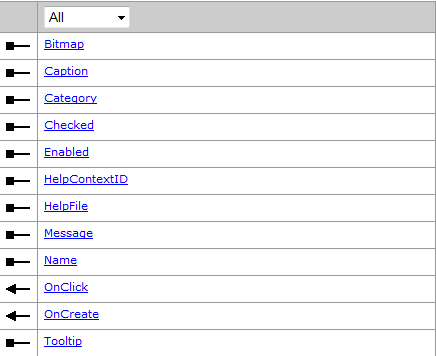
当用户单击这个命令时会导致 ICommand.OnClick 方法被调用,并执行某种操作。要将一个命令宿主到ToolBarControl 控件上,有以下三种方法:
使用 UID
使用 progID
使用 ICommand
UID pUID = new UIDClass ();
pUID.Value = "esriControls.ControlsUndoCommand";
axToolbarControl1.AddItem (pUID, - 1, 0, false, - 1, esriCommandStyles.esriCommandStyleIconOnly);
axEditorToolbar.AddItem ("esriControls.ControlsUndoCommand", 0, - 1, true, 0, esriCommandStyles.esriCommandStyleIconOnly);ICommand pUndo = new ControlsUndoCommandClass ();
axEditorToolbar.AddItem (pUndo, 0, - 1,false, 0,esriCommandStyles.esriCommandStyleIconOnly);
ICommand 接口是可以被扩展的,也就是说这个接口对我们是开放的,只要我们将 ICommand 接口中 成员实现,因为这个格式是固定的,Esri 提供了相应的模板,如下图:

我们知道宿主在 ToolBarControl 上的命令操作的对象是 ToolBarControl 的伙伴控件,但是,这个命令怎么和 这个伙伴控件联系起来了,注意到 ICommand 接口中有一个 ICommand.OnCreate 方法,这个方法有一个参 数 hook。
public void OnCreate (
object hook
}
这个 hook 是一个 object 对象。也就是说这儿命令和那个控件协作,要看这个 hook 传入的是那种控件。 当命令 对象 宿主到 ToolBarControl 控件上后就 会立 即调用 ICommand.OnCreate 方法 ,同 时会 将 ToolBarControl 控件传递给 hook 这个参数,以便命令能和 ToolBarControl 控件的伙伴控件协作。一般要在 这个方法里面要测试这个 hook 是不是有效,也就是说这个命能不能和这个 hook 协作,要看这个命令支不 支持这样的操作,比如说我们要打开一个地图文档,我们知道打开地图文档这个命令是可以和 MapControl, PageLayoutControl 控件协作的,如果我们传进去的是 TOCContro 控件,那么这个命令就会失效,这些话看 起来很费解,我们通过一个代码来好好体会这些话。我们自己定义一个打开地图文档的命令,利用 Esri 提 供的命令模板,如下:

选择和命令对象协作的控件

using System;
using System.Drawing;
using System.Runtime.InteropServices;
using System.Windows.Forms;
using ESRI.ArcGIS.ADF.BaseClasses;
using ESRI.ArcGIS.ADF.CATIDs;
using ESRI.ArcGIS.Carto;
using ESRI.ArcGIS.Controls;
namespace EngineApplication {
/// Summary description for OpenMxdCommand.
[Guid ("c142fea5-2e8e-4f68-95e1-9cad4a6a290e")]
[ClassInterface (ClassInterfaceType.None)]
[ProgId ("CalculateContourTask.OpenMxdCommand")]
public sealed class OpenMxdCommand : BaseCommand {
#region COM Registration Function (s)
[ComRegisterFunction ()]
[ComVisible (false)]
static void RegisterFunction (Type registerType) {
// Required for ArcGIS Component Category Registrar support
ArcGISCategoryRegistration (registerType);
//
// TODO: Add any COM registration code here
//
}
[ComUnregisterFunction ()]
[ComVisible (false)]
static void UnregisterFunction (Type registerType) {
// Required for ArcGIS Component Category Registrar support
ArcGISCategoryUnregistration (registerType);
//
// TODO: Add any COM unregistration code here
//
}
#region ArcGIS Component Category Registrar generated code
/// Required method for ArcGIS Component Category registration -
/// Do not modify the contents of this method with the code editor.
private static void ArcGISCategoryRegistration (Type registerType) {
string regKey = string.Format ("HKEY_CLASSES_ROOT\\CLSID\\{{{0}}}", registerType.GUID);
ControlsCommands.Register (regKey);
}
/// Required method for ArcGIS Component Category unregistration -
/// Do not modify the contents of this method with the code editor.
private static void ArcGISCategoryUnregistration (Type registerType) {
string regKey = string.Format ("HKEY_CLASSES_ROOT\\CLSID\\{{{0}}}", registerType.GUID);
ControlsCommands.Unregister (regKey);
}
#endregion
#endregion
IMapControl2 pMapControl;
public OpenMxdCommand () {
//
// TODO: Define values for the public properties
//
base.m_category = "打开地图文档"; //localizable text
base.m_caption = "打开地图文档"; //localizable text
base.m_message = "打开地图文档"; //localizable text
base.m_toolTip = "打开地图文档"; //localizable text
base.m_name = " 打开地图文档"; //unique id , non-localizable (e.g. "MyCategory_MyCommand")
try
{
//
// TODO: change bitmap name if necessary
//
string bitmapResourceName = GetType ().Name + ".bmp";
base.m_bitmap = new Bitmap (GetType (), bitmapResourceName);
} catch (Exception ex) {
System.Diagnostics.Trace.WriteLine (ex.Message, "Invalid Bitmap");
}
}
#region Overridden Class Methods
/// Occurs when this command is created
public override void OnCreate(object hook)
{
if (hook == null) return;
//在这里对hook进行判断
if (hook is IToolbarControl)
{
IToolbarControl pToolBar = hook as IToolbarControl;
pMapControl = pToolBar.Buddy as IMapControl2;
} else if (hook is IMapControl2)
{
pMapControl = hook as IMapControl2;
}
// TODO: Add other initialization code
}
/// Occurs when this command is clicked
public override void OnClick ()
{
// TODO: Add OpenMxdCommand.OnClick implementation
//launch a new OpenFile dialog
OpenFileDialog pOpenFileDialog = new OpenFileDialog ();
pOpenFileDialog.Filter = "Map Documents (*.mxd)|*.mxd";
pOpenFileDialog.Multiselect = false;
pOpenFileDialog.Title = "Open Map Document";
if (pOpenFileDialog.ShowDialog () == DialogResult.OK)
{
string docName = pOpenFileDialog.FileName;
IMapDocument pMapDoc = new MapDocumentClass ();
if (pMapDoc.get_IsPresent (docName)&&!pMapDoc.get_IsPasswordProtected (docName))
{
pMapControl.LoadMxFile (pOpenFileDialog.FileName, null, null);
// set the first map as the active view
pMapControl.ActiveView.Refresh();
pMapDoc.Close ();
}
}
}
#endregion
}
}
通过下面两句将我们自定义的打开地图文档的命令宿主到 ToolBarControl 上
OpenMxdCommand pMxdCommand = new OpenMxdCommand ();
axToolbarControl1.AddItem (pMxdCommand, -1, 0, false, -1, esriCommandStyles.esriCommandStyleIconOnly);
运行结果
使用该命令后,效果如下:
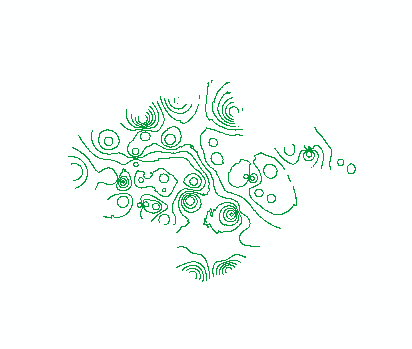
我们可以对上述代码添加断点,发现当程序执行到 axToolbarControl1.AddItem(pMxdCommand, -1, 0, false, -1, esriCommandStyles.esriCommandStyleIconOnly);的时候,OnCreate 函数被执行,进而对 hook 参数判断,通过进一步跟踪,发现程序执行到
if (hook is IToolbarControl)
{
IToolbarControl pToolBar= hook as IToolbarControl ;
pMapControl = pToolBar.Buddy as IMapControl2;
}
说明程序将 ToolbarControl 控件传入进去。
工具是实现了 Itool 和 ICommand 这两个接口,ITool 接口的成员几乎都是和交互相关的一些事件, 从 ITool 的接口成员中我们就不难看出工具和命令的区别:
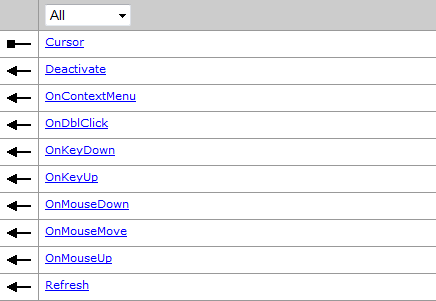
上述我们都是将命令或者工具宿主到了 ToolBarControl 控件上,能不能脱离 ToolBarControl 控件呢? 答案是可以的。
ArcGIS Engine 10 开发手册全集
ArcGIS Engine 10 开发手册全集: ArcGIS Engine 10 开发手册
相关阅读
声明
1.本文所分享的所有需要用户下载使用的内容(包括但不限于软件、数据、图片)来自于网络或者麻辣GIS粉丝自行分享,版权归该下载资源的合法拥有者所有,如有侵权请第一时间联系本站删除。
2.下载内容仅限个人学习使用,请切勿用作商用等其他用途,否则后果自负。














































