ArcGIS Engine 10 开发手册(4-22)应用示例:空间查询和创建Table
发布时间: 2017-10-27
所属分类: ArcGIS Engine 10 开发手册
先来一个效果图:
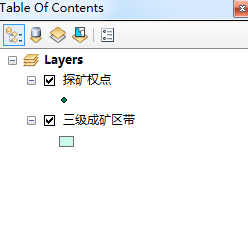
创建符合要求的表
//输出结果为一个张表,这张表有3个字段,其中面ID为面要素数据的FID
public ITable CreateTable (string _TablePath, string _TableName)
{
IWorkspaceFactory pWks = new ShapefileWorkspaceFactoryClass ();
IFeatureWorkspace pFwk = pWks.OpenFromFile (_TablePath, 0) as IFeatureWorkspace;
//用于记录面中的ID;
IField pFieldID = new FieldClass ();
IFieldEdit pFieldIID = pFieldID as IFieldEdit;
pFieldIID.Type_2 = esriFieldType.esriFieldTypeInteger;
pFieldIID.Name_2 = "面ID";
//用于记录个数的;
IField pFieldCount = new FieldClass ();
IFieldEdit pFieldICount = pFieldCount as IFieldEdit;
pFieldICount.Type_2 = esriFieldType.esriFieldTypeInteger;
pFieldICount.Name_2 = "个数";
//用于添加表中的必要字段
ESRI.ArcGIS.Geodatabase.IObjectClassDescription objectClassDescription = new ESRI.ArcGIS.Geodatabase.ObjectClassDescriptionClass ();
IFields pTableFields = objectClassDescription.RequiredFields;
IFieldsEdit pTableFieldsEdit = pTableFields as IFieldsEdit;
pTableFieldsEdit.AddField (pFieldID);
pTableFieldsEdit.AddField (pFieldCount);
ITable pTable = pFwk.CreateTable (_TableName, pTableFields, null, null,"");
return pTable;
}
统计需要的数据
// 第一个参数为面数据,第二个参数为点数据,第三个为输出的表
public void StatisticPointCount (IFeatureClass _pPolygonFClass, IFeatureClass _pPointFClass, ITable _pTable)
{
IFeatureCursor pPolyCursor = _pPolygonFClass.Search (null, false);
IFeature pPolyFeature = pPolyCursor.NextFeature ();
while (pPolyFeature != null)
{
IGeometry pPolGeo = pPolyFeature.Shape;
int Count = 0;
ISpatialFilter spatialFilter = new SpatialFilterClass ();
spatialFilter.Geometry = pPolGeo;
spatialFilter.SpatialRel = esriSpatialRelEnum.esriSpatialRelContains;
IFeatureCursor pPointCur = _pPointFClass.Search (spatialFilter,false);
if (pPointCur != null)
{
IFeature pPointFeature = pPointCur.NextFeature ();
while (pPointFeature != null)
{
pPointFeature = pPointCur.NextFeature ();
Count++;
}
}
if (Count != 0)
{
IRow pRow = _pTable.CreateRow ();
pRow.set_Value (1, pPolyFeature.get_Value (0));
pRow.set_Value (2, Count);
pRow.Store ();
}
pPolyFeature = pPolyCursor.NextFeature ();
}
}
效果如下:
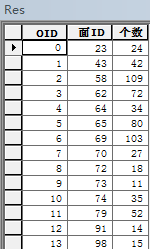
上面这个例子只是用了空间过滤,没有用到属性过滤,我们将上面的代码稍微改动下,加上一句代码即可, 如下:
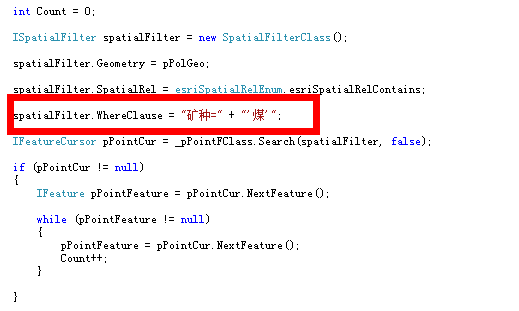
结果对照:
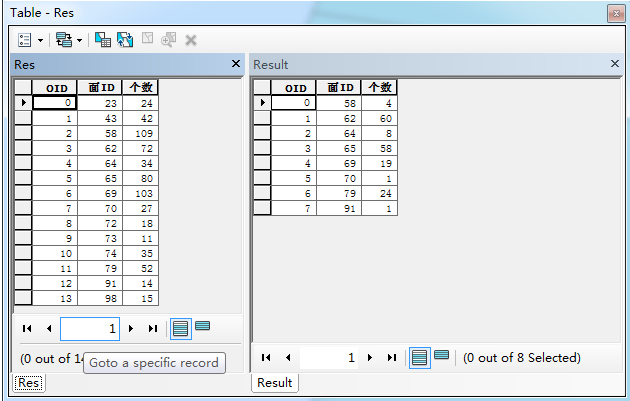
ArcGIS Engine 10 开发手册全集
ArcGIS Engine 10 开发手册全集: ArcGIS Engine 10 开发手册
相关阅读
声明
1.本文所分享的所有需要用户下载使用的内容(包括但不限于软件、数据、图片)来自于网络或者麻辣GIS粉丝自行分享,版权归该下载资源的合法拥有者所有,如有侵权请第一时间联系本站删除。
2.下载内容仅限个人学习使用,请切勿用作商用等其他用途,否则后果自负。
手机阅读
公众号关注
知识星球
手机阅读

最新GIS干货

私享圈子












































